 GentleMan
GentleMan
GentleMan (The Gentle File Manager) is a full featured file manager. With features like recursive copy/delete, detailed information on files and databases which can be modified and a flexible plugin system (to handle file extensions). Supports: HandEra 330 Hi-Res screen and One-Hand operation for HandEra / Sony devices.

Read the reviews at PalmGearHQ
Appreciate my free software? Consider a donation, thank you!
freeware / shareware : please read !
version: 0.99
$ status: Open Source under the GPL
uses space in ram: 110K
os versions (tested): 3.5 / 4.x / 5.x
download: GentleMan this is the original file for end users
download: GentleMan SOURCES for version 0.9 Beta4.2
program history:
released version 0.99 on Jan. 01. 2005
-
removed beta info screen to make it work again, sorry!
-
minor bugfixes!
next version will be 1.0!
-
added support for PalmOS 5.x
added support for Bluetooth (the send command)
added PalmOS 5.x wav player plugin
-
GentleMan is now open source under the GPL
-
this is the last version of GentleMan ever, no new version after this!
this time really no time bomb! ;-]
-
sorry, no new stuff!!! I just removed the time bomb!
again, I just don't have time!
-
default volume is now RAM
nothing more (I just don't have time!)
-
many bug fixes
reduced program file size to 83k
couldn't add any new features (just no time for it)
released version 0.9 Beta2 on September 17. 2001
-
plugin system
preferences
double-tap binding
bug fixes!
screenshots:
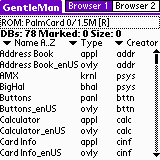 database mode
database mode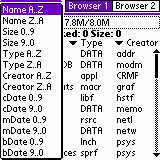 database mode : sort options
database mode : sort options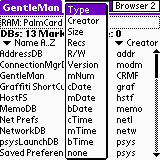 database mode : display options (left)
database mode : display options (left)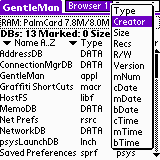 database mode : display options (right)
database mode : display options (right)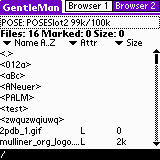 file mode
file mode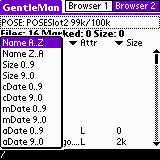 file mode : sort options
file mode : sort options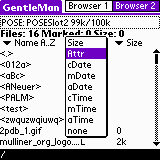 file mode : display options (left)
file mode : display options (left)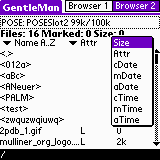 file mode : display options (right)
file mode : display options (right)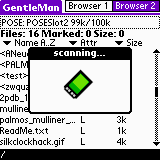 file mode : scanning directory
file mode : scanning directory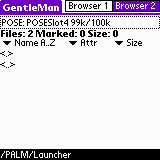 file mode
file mode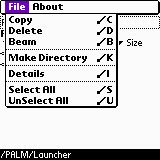 file mode : open menu
file mode : open menu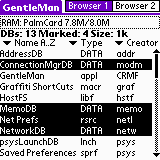 database mode : with selected databases
database mode : with selected databases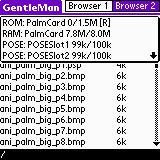 database mode : with open volume selector
database mode : with open volume selector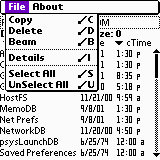 database mode : with open menu
database mode : with open menu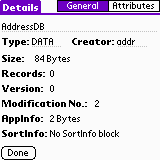 database details (general)
database details (general)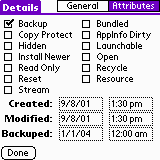 database details (attributes)
database details (attributes)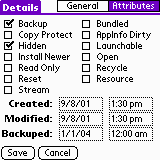 database details : after user changed a value (attributes)
database details : after user changed a value (attributes)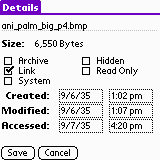 file details
file details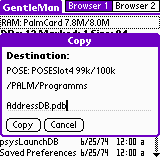 copy from Ram to Card
copy from Ram to Card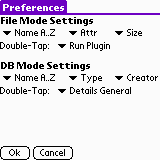 Preferences
Preferences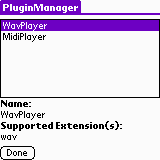 Plugin Manager
Plugin Manager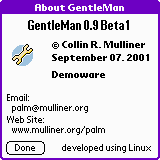 about
about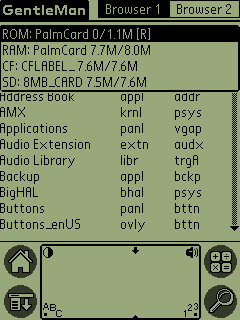 HandEra 330 : with open volume selector
HandEra 330 : with open volume selector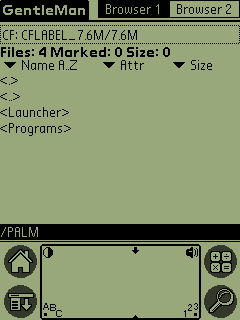 HandEra 330 : file mode
HandEra 330 : file mode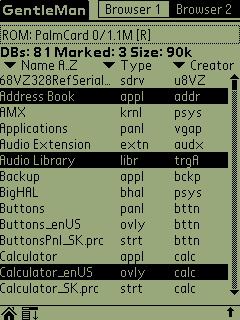 HandEra 330 : full screen with selected databases
HandEra 330 : full screen with selected databases